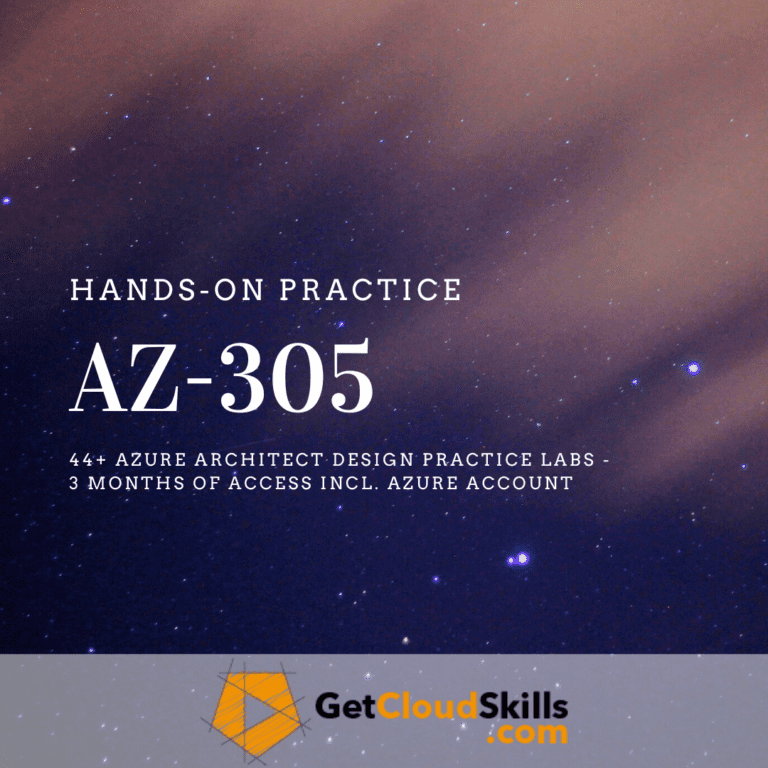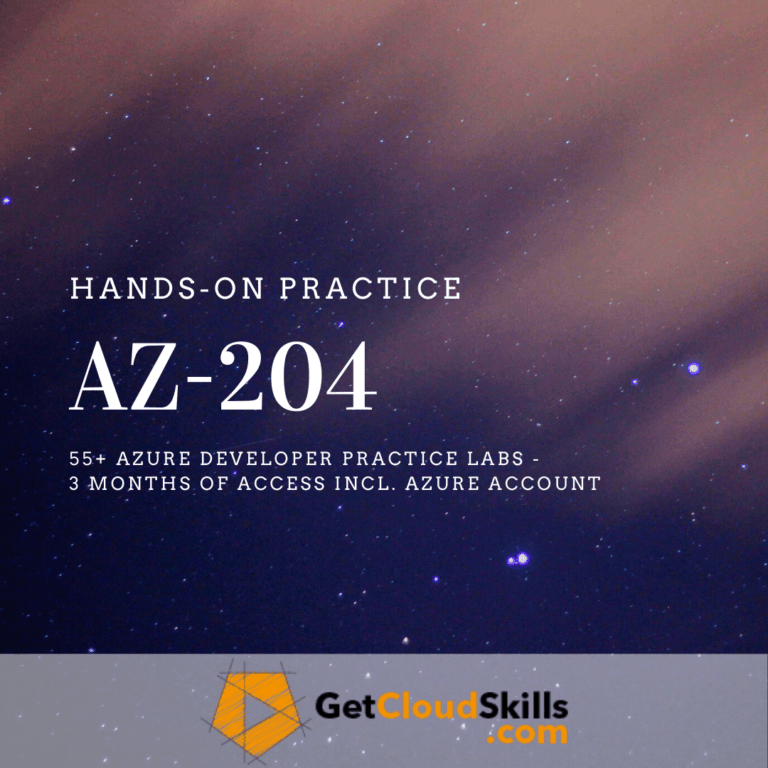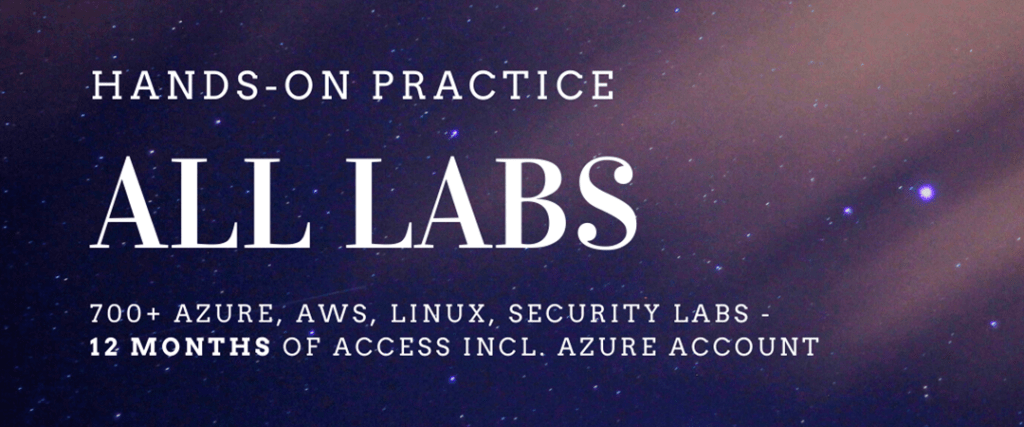
If you’re the kind of person that wants it all, this is it – “it all”.
There are over 700 labs included in this package. More than just Azure exams. Also included are security-specific labs, AWS labs, Linux labs, PowerShell labs, Cybersecurity, and more.
You get not only Azure account access but AWS account access as well for practice.
The downside, if you can call it that, is that there is no “track”. They are not organized per exam. It’s up to you to filter the list into what you want to learn.
So if you’ve liked more than one of the other exam sets, or need more time to study, this might be the set for you.
When I talk to students about their experience studying for any Azure or AWS exam, the number one request that I get is for more practice labs.
In my Azure video courses, I’ve added links to several lab sites including GitHub. But I’ve been searching for a better way for people to learn Azure by working inside Azure. And I think I’ve found it.
When I started working with these Azure and AWS labs, I knew I had found something great.
There are a large collection of labs to choose from. Over 700+ in this All Access Lab set.
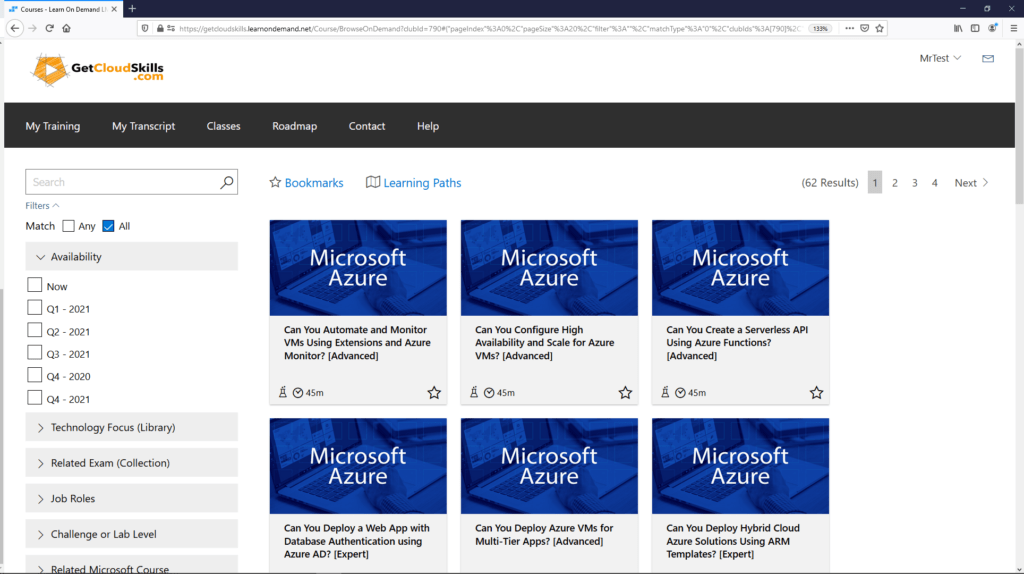
The labs covered a wide range of beginner and advanced topics in Azure, AWS, Linux, Security, and more. For instance, this one on VM Network Security.
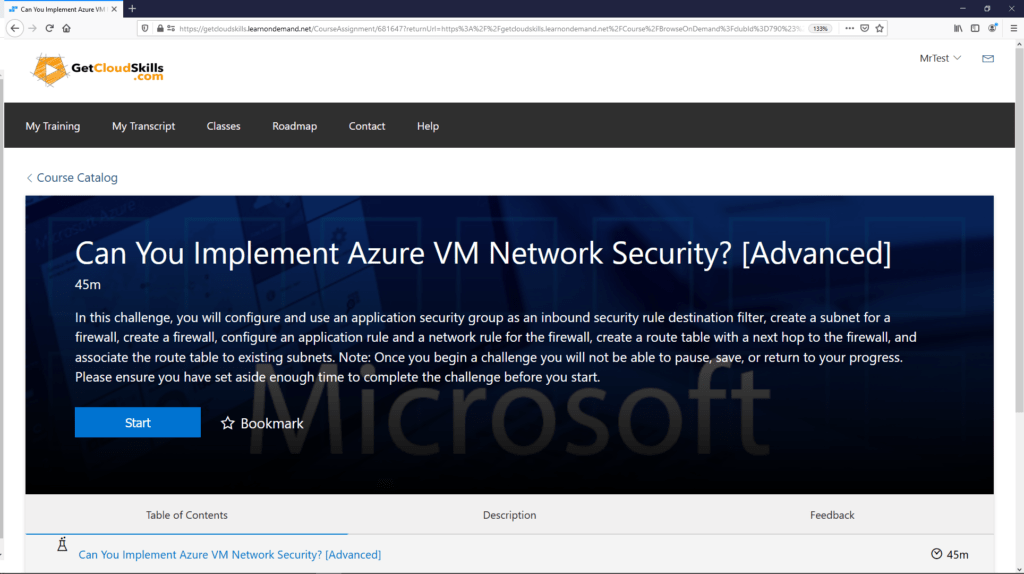
What’s really cool is that you work with an Azure (or AWS) account that I give you. You don’t need to sign up for an account or use your own one. No worries about the charges or the extra costs. That’s all built into them.
You work side-by-side with instructions and the actual Azure Portal. So you can easily follow along. Some labs are quite detailed (taking you step by step) while others give you tasks to perform and you have to figure out how to do it. This is great for learning.
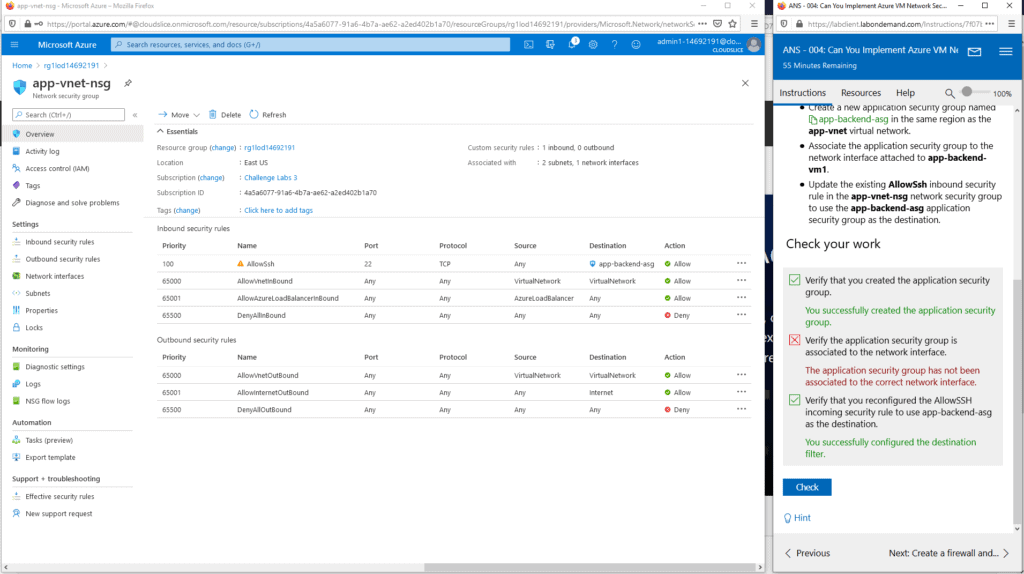
Don’t worry, there are hints on what to do if you can’t quite figure it out.
Some labs are able to check your work. So they ask you to do something. After performing the task, you click the “Check” button. It will then ensure that you have followed the instructions well.
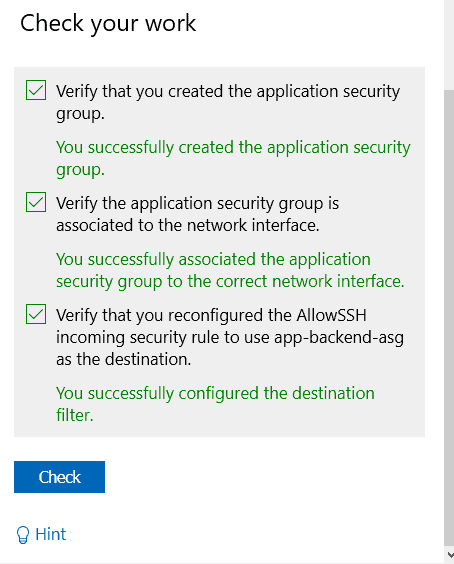
Azure doesn’t currently have performance lab questions, but this is exactly how Microsoft would test you in the real exam.
Learning Paths
There are 20 Azure Learning Paths included.
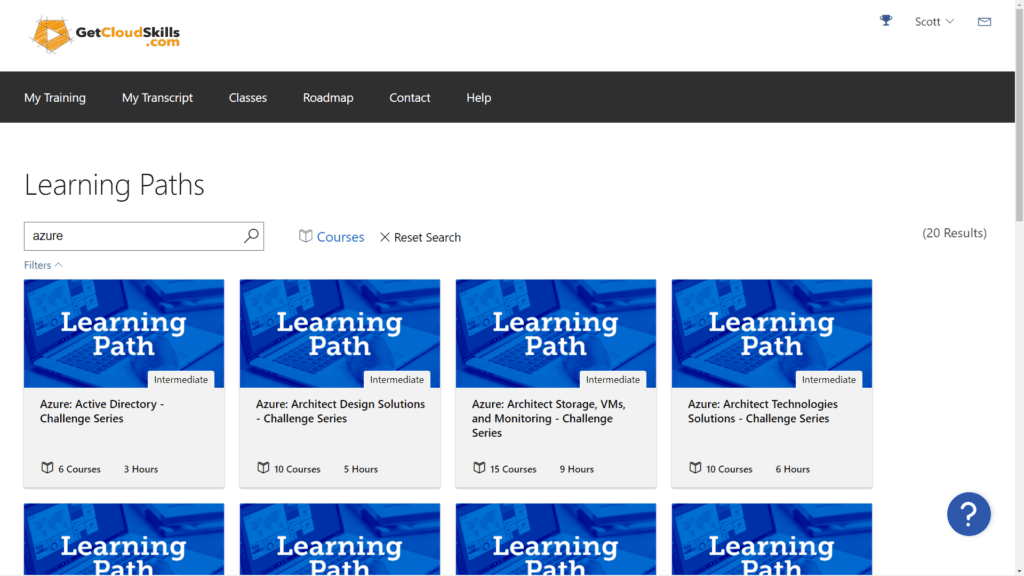
A learning path is a collection of labs – 6, 10, 15, or more – that guide you completely through a topic. For instance, you can learn Azure Active Directory with 6 labs covering about 3 hours. In a single evening, you can learn the topic.
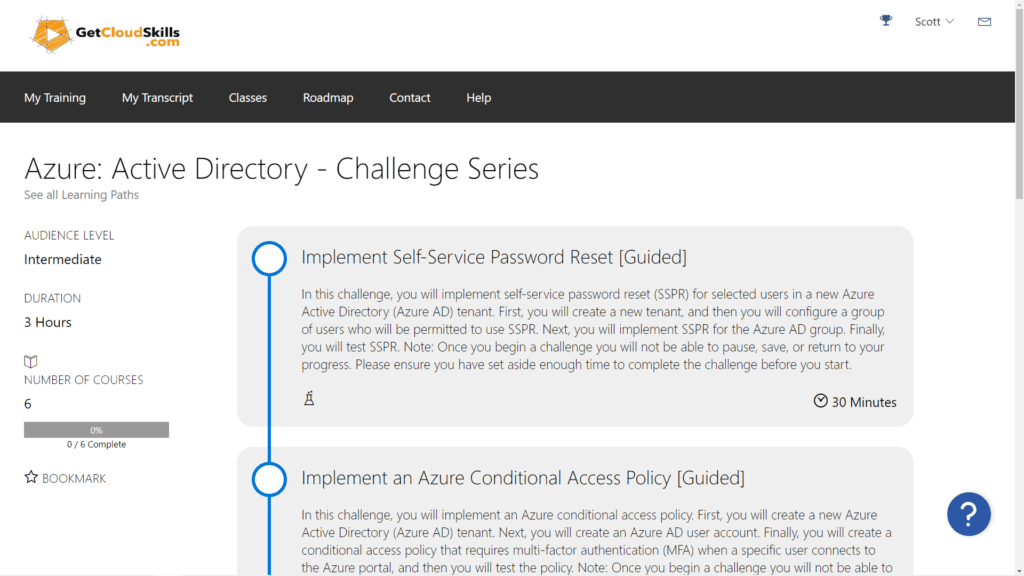
Or if you’re studying for an exam such as the AZ-303 Azure Architect Technologies exam, there is a series of labs focused on the topics of that exam. 10 labs, covering 6 hours of hands-on practice. And you still have the 700+ other labs you can do over the 12 month period.
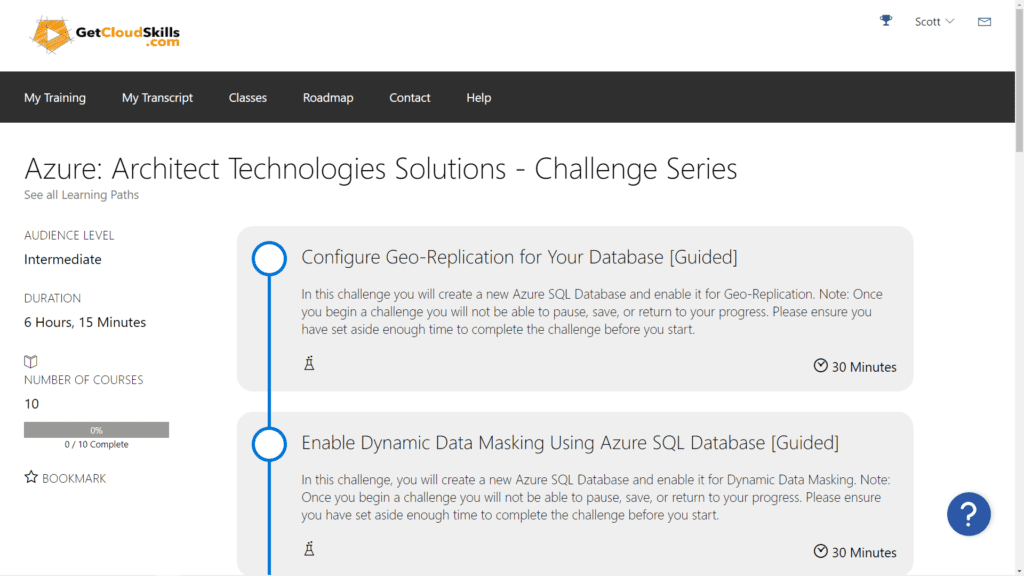
Video Demo of the Labs:
Here’s a 10-minute video where I show the labs in action so you can see what is inside.
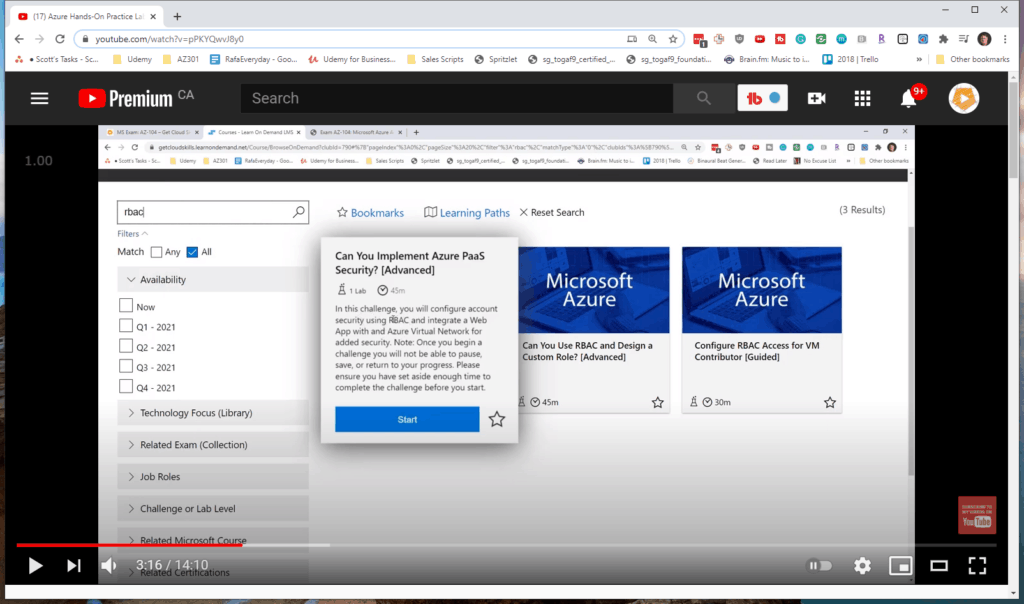
Sample of the 700+ All Azure and AWS Practice Labs:
- Can You Deploy Azure VMs for Multi-Tier Apps? [Advanced]
- Can You Deploy Scalable Azure Solutions Using ARM Templates? [Advanced]
- Can You Design and Implement ARM VM Storage? [Advanced]
- Can You Implement Azure PaaS Security? [Advanced]
- Can You Implement Azure VM Network Security? [Advanced]
- Can You Monitor a Web App? [Advanced]
- Can You Use RBAC and Design a Custom Role? [Advanced]
- Configure Near Real-time Metric Alerts [Guided]
- Configure Route Tables in a Virtual Network [Guided]
- Configure Virtual Networks [Guided]
- Create Linux VMs in an Availability Set [Guided]
- Obtain Root Credentials in Linux [Guided]
- Perform Conditional Decision Making in a Linux Shell Script [Guided]
- Utilize DynamoDB for Non-Relational Databases [Guided]
- Utilize Amazon RDS for Relational Databases [Guided]
- Vim Fundamentals in Linux [Guided]
- Work with Object Variables in Windows PowerShell [Guided]
- And 700 more!
What you get:
- A collection of hands-on labs that cover a variety of Azure and AWS exam topics. Over 700+ labs at the moment, although the exact number changes over time.
- 12 months of access to the labs included in this set. Each lab can be attempted 3 times.
- Access to an Azure and an AWS subscription that you can use to practice. Practice on my account, not yours.
- No refunds on this purchase, once the code is activated.
- You can wait as long as you wish to activate the code, however, access to the labs expires 12 months after code activation.
Regular Price: $249.99
Special Launch Price: $124 (50% off) with coupon LABSDISCOUNT below.